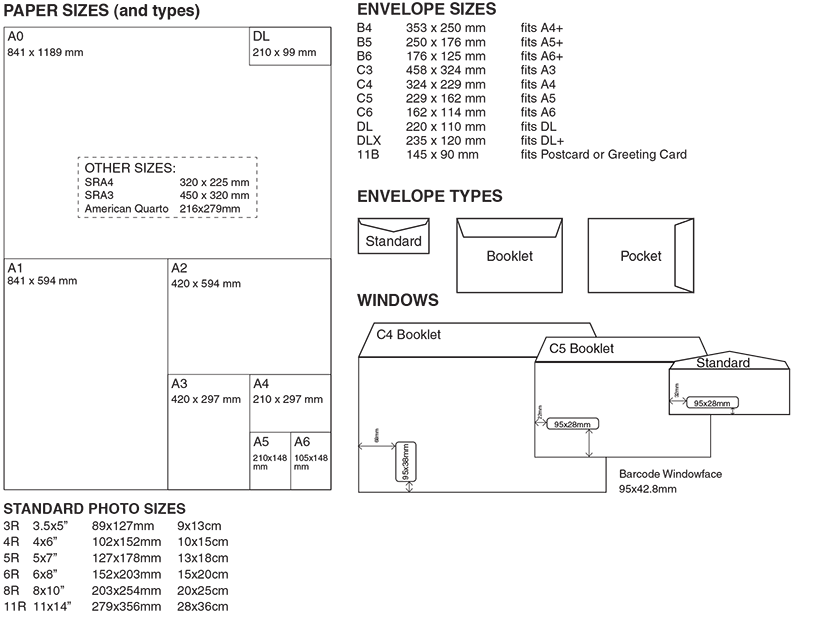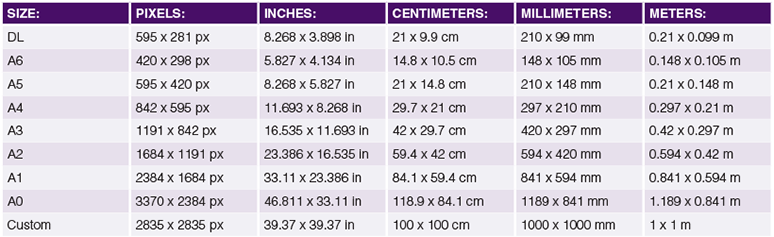Technical Specifications
Useful tips and information
Need guidance in preparing your artwork for print?
Use this page as a source of information.
Click on the tabs below to find out more information
Adobe Illustrator (AI) – If setting up artwork in Illustrator, convert all fonts to outlines and embed any linked images or graphics.
Adobe InDesign (INDD) – Most popular program to setup your artwork. Converting your fonts to outlines is recommended if you are not using True Type fonts.
Adobe Photoshop (PSD) – Photoshop is good for editing photos and creating effects. We do not recommend using text in photoshop when printing as it will convert the text to an image. Ensure your layers are flattened to reduce file size.
Image (JPG) – Most popular image type. Note that most JPG images downloaded from the web are low quality and not suitable for printing.
Image (TIFF) – This graphic file format will retain the highest possible image quality at a reduced file size.
Portable Document Format (PDF) – Used to distribute read-only documents that preserve the layout of a page. They’re commonly used for documents like user manuals, application forms, and for print, to name just a few. We recommend to export artwork files into Press Quality PDF format for print.
Our preferred format for client supplied files is a print ready .pdf
Inkifingus print ready .pdf Specifications:
CMYK Coated FOGRA39 (ISO 12647-2:2004)
Use Coated and Uncoated Pantone colours (depending on stock)
– 3mm bleed, Trim marks, Correct size for output.
Image resolution: (digital and offset) minimum 300dpi CMYK
(Banner/poster printing minimum 150dpi is ok)
Fonts: Embedded or Outlined.
Security: Please remove any password protection.
Files to be supplied as single pages.
Files supplied in Microsoft Word, Publisher or Powerpoint will be converted to .pdf and sent as a proof to the client to review and approve. It is the client’s responsibility to check and approve the converted pdf to ensure all documents have converted correctly.
Large Format:
Use Coated Pantone colours.
Standard prints need 10mm bleed (on all sides).
Anything to be installed (eg wall prints) need 30mm bleed (on all sides).
CCS Pull Up Banners: 2200x850mm (Bleed 100mm at the bottom and 10mm around all other edges).
Visible print area is 2000x850mm (200mm rolls into hardware).
Premium Pull Up Banners: 2400x880mm (Bleed 10mm around all edges). Visible print area is 2000x880mm (400mm rolls into hardware).
If you would like any additional finishes listed below. Ensure these are setup as spot colour, named as below and set as overprint in your print pdf file:

Maximum upload size is 20mb. If you need to send files larger than 20mb our preferred websites for receiving client supplied files larger than 10mb is: www.wetransfer.com or www.dropbox.com
Please send large files to sales@inkifingus.com.au
If you have any questions. Feel free to contact us below or give us a call on 03 9882 4905.
Let Us Make Printing Easy For Your Business
Not sure what we can help you with? Get in touch with us to see how Inkifingus can help you transform your business with print